See How To Print OOU Admission Screening Pass Here – 2017/2018
;
 |
| Olabisi Olabanjo University, OOU logo |
The screening pass is s document that proves that you have successfully registered and qualified for the screening exercise.
You will be required to bring the screening pass and your Original JAMB result slip on the date of your screening.
- Visit http://putme.oouagoiwoye.edu.ng/index.php
- Click on "Apply" at the left hand side of the page.
- Click on "PUTME Screening Pass"
- Enter your JAMB Registration Number in the space provided and click on "Print PUTME Screening Pass",the screening pass will be displayed and you can now proceed to print it out.



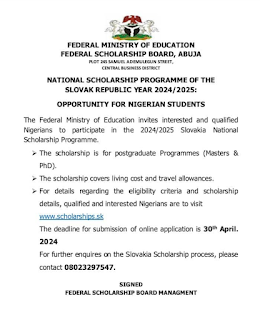
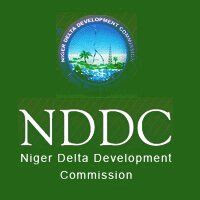
Comments
Post a Comment
Disclaimer: All comments on this blog are the thought and opinion of blog readers, We will not in anyway be liable for them. Thank you.